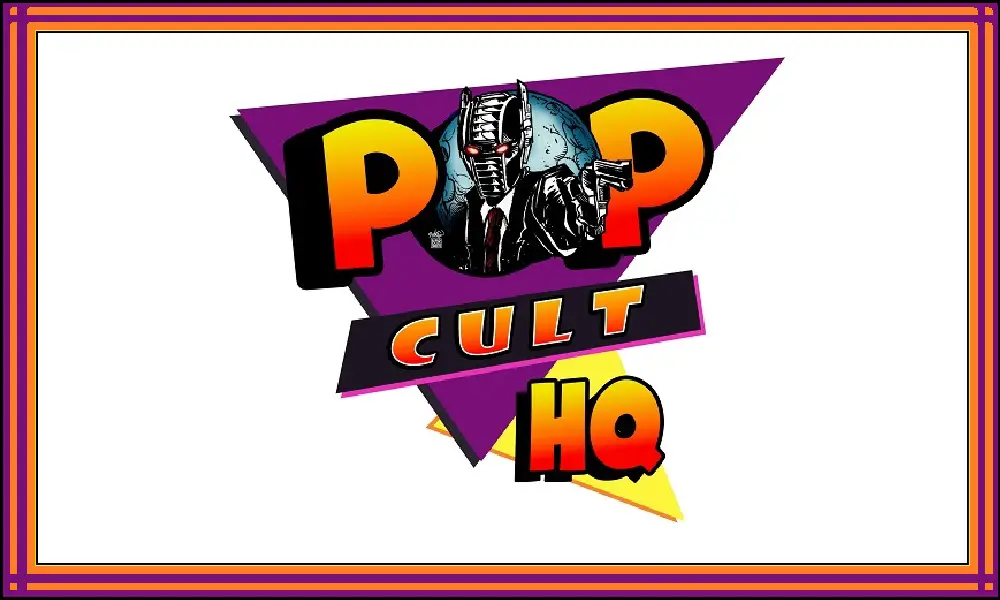Online streaming differs from cable television in many ways, but Netflix’s infrastructure is a terrific display of the primary difference: control. People don’t just watch Netflix. They have a bundle of underlying settings that craft the tone, quality, and manner in which people watch their favorite shows and movies. Cable television remains a spectator sport, because Netflix is a comprehensive strategy game. When you win that game, you get the most out of our Netflix.
Optimize Netflix with these Strategies
Favorite streaming service Netflix might initially seem like a game of seek and hide, but once you master these few simple tricks, you’ll find that Netflix’s full powers open up to you quickly.
Data Usage Strategies
If you’re a chronic mobile device user who prefers your Netflix on the go, data usage might be one of your biggest hurdles to worry-free watching. Your Netflix app has app settings available via Profile > More > App settings > Video Playback. On the Video Playback screen, you’ll see a “Cellular Data Usage” listing. Set this to “Wi-Fi only” to eliminate huge cell phone service bills.
Treasure Hunt
Hidden codes within the Netflix platform are a real thing. They’re not the Easter Bunny. To utilize these codes, you’ll need to use four-digit codes while viewing a genre in a web browser. Once you’ve locked in these codes, a whole lot of content will fall your way.
Desktop
If you’re an old-fashioned user who prefers to watch Netflix on a desktop computer, complete with keyboard and mouse, you’ve got some additional controls to quickly play, rewind, or fast-forward your content. Toggling is also a possibility. One hidden gem is that you can hit “M” on your keyboard to mute your favorite shows or un-mute them. This can be handy if you have a busy household where you need to quickly turn your attention to something other than the awesomeness of Netflix.
Google for Netflix Originals
Google has been the world’s most popular and beloved search engine for decades now, and it never stops giving people another reason to be thankful for its existence. Sometimes, if you’re watching wish list turns to something more miscellaneous, you can just go to Google, type in “Netflix,” and let Google to all the work for you. The simple search for “Netflix” turns up a whole list of Netflix’s original shows from beginning to finish. Get more specific with searches like “4K Netflix.” If you’ve got to have something in its purest video form, this is the way to go about things. Google is an amazing tool for scouring the web for Netflix content or you might find your old favorite TV shows and movies surprisingly that is available on Netflix to stream.
Audio Narration
Unfortunately, not everyone can see the shows that Netflix offers, but that doesn’t mean these viewers have to miss out on Netflix. The platform has a tool that delivers full-fledged narration to content. Voice-overs allow people who can’t see or can’t see very well to enjoy their favorite shows and know what’s happening on screen, even if there is no dialogue or monologue happening. This tool describes everything right down to the clothing that the actors are wearing.
Foreign Title Tools
People who are hearing impaired often use subtitles as a way to experience a movie or television show. You can also use this handy feature if you’re watching a movie that’s in a language other than your native one. You can adjust your subtitle settings through “Subtitle Appearance” and customize them to your exact liking. Once you’ve done this, you’re all ready to enjoy movies in other languages or to get a more immersive experience even if you don’t hear so well.
Get the Most out of Netflix
Netflix is one of the priciest platforms of its kind, but it also has some of the most popular original shows ever released to mankind. It’s worth the price. Just make sure you get the most out of it by adjusting your settings for the best viewing experience.